Whatsapp tricks - Show Whatsapp status to the selected contacts.
What is Whatsapp Status?
It is a cool feature by which you can post videos, images, and text messages. Videos can be of 15 seconds. Through one Whatsapp trick, you can upload a video of 30 seconds too. It remains for 24 hrs and after that, it automatically disappears. Your Whatsapp status can be seen by anyone if you do not keep privacy.
Many times we want to show some of our pictures or videos to the specific people only. Whatsapp has come with a cool feature by which we can show our status to the specific contacts. Below are the steps to do this setting with screenshots.
Settings > Account > Privacy > Status .
Step 1: Click on three dots on your screen and select 'Settings'.
Step 4: Click on 'Status'.
Step 5: Select an option as per our requirement.
Now here you will get three options. Each option has a different meaning.
1) My Contacts - Your status will be shown to your contacts only.
2) My Contacts except - In this option you can select only those contacts to whom you do not want to show your status.
3) Only share with - This is the best option to select. In this, you can select those contacts to whom you want to show your status. Most probably people select this option only.
There is one more way through which you can directly go to step no 5. Just slide right into the 'Status' tab and click on three dots. then select 'Status Privacy'.
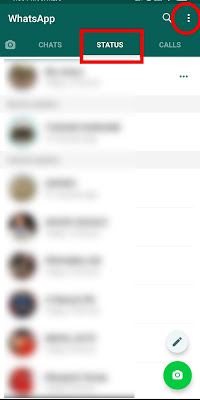
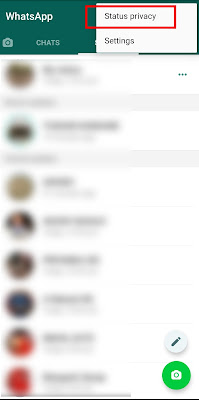
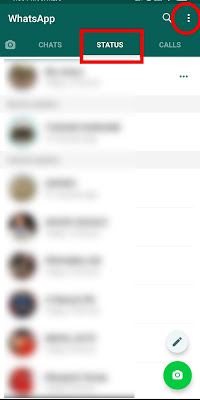
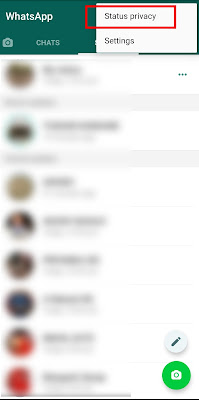
Finally, your things will be displayed to specific contacts.
This Whatsapp trick will help you to show Whatsapp status to the selected contacts. Hope I have made it easier. If you have any other doubt related to this post, you can comment below. I will answer all of your questions.

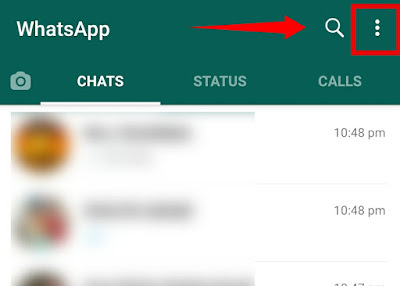



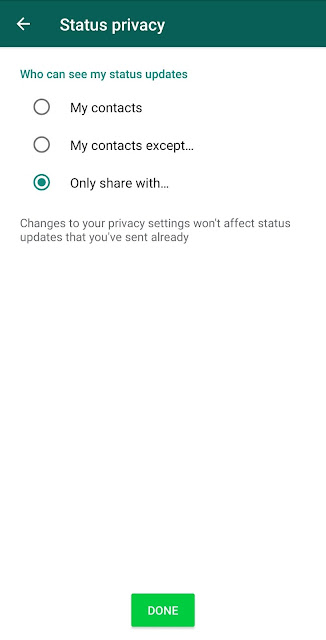








Leave a Comment